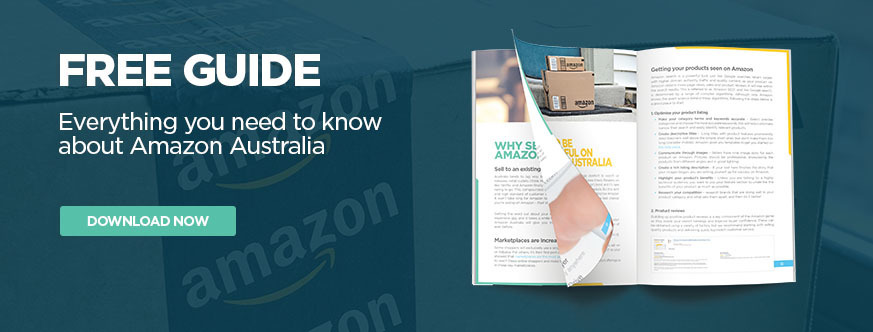Business • Marketplaces

It’s been a been a big 12 months for retail in Australia and an even bigger 12 months for Amazon Australia since their launch in December 2017. Since the initial launch we have seen the release of Amazon Prime, Fulfilment by Amazon and the addition of more and more categories including in the last month alone; automotive, travel and pet supplies.
Our recent State of Ecommerce report shows that marketplaces are continuing to grow and gain momentum with one third of ecommerce sales now coming through marketplaces.
Marking the one year anniversary of Amazon being in Australia and to celebrate the launch of Product Registration for the Neto Amazon integration, we invited Brittany Rinker from Amazon to present the webinar, Selling on Amazon 101.
Brittany Rinker, Amazon Program Manager
Brittany began her career with Amazon at their Seattle-based headquarters in 2014. After onboarding 500+ US businesses in her first three years, she transferred to Australia in 2017 to work towards the launch of Amazon.com.au. As a Program Manager for Amazon in Australia, Brittany is applying her extensive marketplace knowledge to scale seller education and grow Australian businesses.
Ryan Murtagh, CEO & Founder of Neto
Ryan started Retail Management Platform, Neto, after building a number of successful multi-channel retail businesses and encountering first-hand the problems of trying to efficiently scale. Today, Neto is Australia's only all-in-one solution for ecommerce, point of sale, inventory and fulfilment.
Click below to watch the full webinar, or read on for the webinar show notes.
Click below to jump to section.
Since launching in 2017 with just over 20 million products, Amazon Australia has tripled its selection and expanded into several new categories, with the aim to continue to add more categories to bring the Australian Amazon marketplace up to par with other Amazon marketplaces around the world.
Selling on Amazon is not meant to take away from the business you are already doing, but rather open up more opportunities and allow your brand to reach more customers that might not otherwise come across your products.
Once you have registered a seller account you simply;

Amazon Australia charges a flat monthly fee of $49.95, and then a referral fee between 6 and 15 percent depending on the product category. Read more about Amazon fees.
As mentioned above, you pay a monthly fee to Amazon and then a percentage based on your sales - you aren’t charged for each listing, and can list an unlimited amount of products on the marketplace. The more products you list, the greater chance you have of success.
Selling on Amazon is like having a location for your store front in the busiest shopping mall in the world, you wouldn’t stock your shelves half full, so why should selling online be any different.
A lot of retailers start by testing out just a few products, but it’s important to keep in mind that Amazon Australia is a new channel, the products which are most popular on your website might not do as well on Amazon, whilst some of your less popular products could end up being best sellers on Amazon. Testing all your products allows you to build up a sales history, which you can then review and adjust based on the data, for example if you have 1000 products, list 1000 products and then you might find you have 10 which are doing really well and you can focus in on those products.
It’s also important to note, because Amazon Australia is still a new platform, there is still products gaps which you can fill and complete it more easily than others.
Accurate, high quality product data will affect customers’ decisions, increase traffic, improve customer experience, and reduce returns.
The four most important points when it comes to Amazon Product Descriptions are;
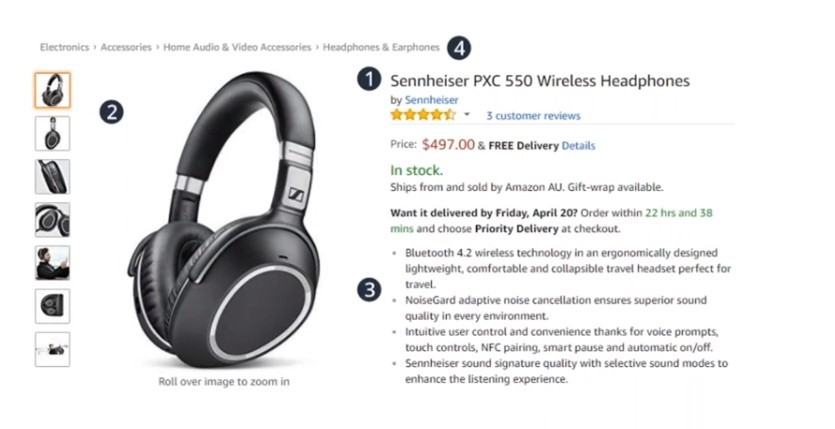
| Related reading: How to Optimise Your Product Listing on Amazon Australia
Providing a good customer experience is critical to be successful on Amazon Australia, coming into play during many points of your sales process, starting with your product listings and the offer you are creating. It’s important to create a competitive offer, that not only takes into consideration the pricing of your product but also shipping.
Customers look at both the product cost, and what it’s going to cost them in shipping; you might have the cheapest product - but if your shipping is too expensive, you will lose customers to other sellers who may have the product priced higher, but offer cheaper shipping and therefore a cheaper total cost.
It’s important to meet the expectation you have set, if you are offering shipping within 3-5 days, make sure you can meet that promise.
| Related Reading: The Secret to Getting 5 Star Amazon Seller Ratings
Amazon gives you the tools you need to grow your business, but how you choose to interact with it comes down to your own business motivation. It’s important to make sure you use the information to make your own informed decisions. One of the most common factors when looking at successful sellers is their motivation. Amazon thinks long term as a business, and recommends the same for its sellers.
Fulfilment by Amazon, commonly referred to as FBA, allows third party sellers to take advantage of Amazon’s fulfilment network and leverage their customer service expertise.
Once you have set up your listings, you are able to determine which products you would like to send to FBA, it doesn’t need to be 100% of them; you choose which products and the quantity you send in. Again, Amazon recommends testing a wide range of products first so you can identify what will sell well and focus in on those products.
Once your products are in the Amazon fulfilment centers, Amazon will manage any orders that come in. Having your products in FBA also means they are automatically eligible for Amazon Prime - which can be a huge benefit for your business, increasing your discoverability.
After an order is placed, Amazon will handle the picking, packing and shipping of the product to the customer. Amazon will also handle any customer service, and handle any returns. Over 50% of customer enquiries are related to either tracking or questions about the shipping and FBA is able to handle this for you. With Amazon handling these day-to-day tasks, it frees up more of your time to handle the more core areas of your business.

As an all-in-one platform, marketplaces are a key part of Neto’s offerings. The Neto Amazon Integration has been designed to make it quick and easy to publish your products to Amazon and allows you to effectively and efficiently manage all of your Amazon Australia information from within your Neto platform.
Within Neto you can:
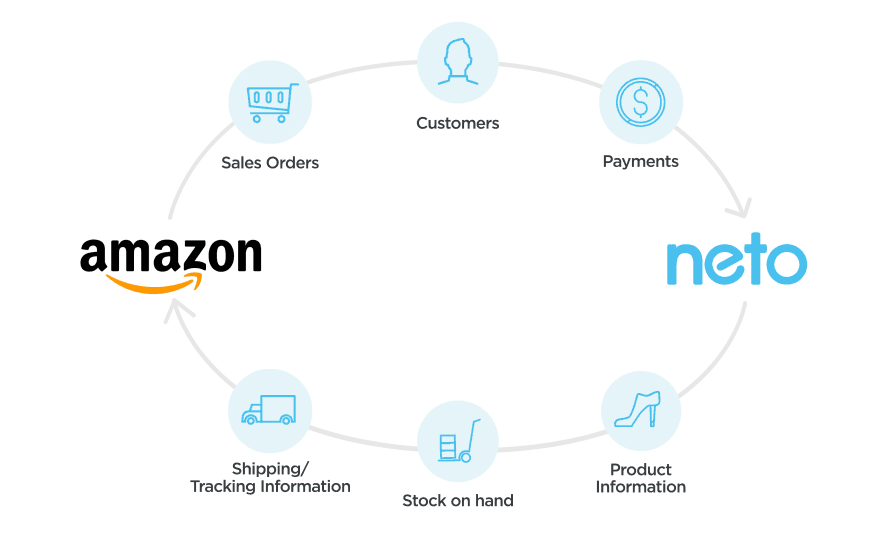
Watch the video to view a live demo on how to register a product to the Amazon catalog with Neto in just a few steps or check out our latest blog post List Smarter and Sell Faster on Amazon Australia With Neto.
A: The best place to find out what categories you can sell on Amazon is via this link
A: You can find a list of restricted products on Amazon here
A: Amazon have files called the Browse Tree Guides that can be used to see the Amazon category hierarchy. These can be accessed here (requires a login to Seller Central)
A: This is something we are planning to implement in the future.
If you want your product to be discoverable in multiple product categories in Amazon, you can leverage your keyword fields to add related terms.
A: Yes, you can map to categories partway through the Neto category tree. These will still need to be mapped to a "final" / "leaf" category with Amazon.
A: Standard kits are expected to work with Amazon. Editible kits will not workt with Amazon.
A: The Amazon.com integration will be almost identical to the Amazon.com.au integration. The same category and field mapping system will be available in both.
A: Products that are approved for Amazon (and active) should sync with Amazon. You will also need to ensure that your Amazon settings are correct, and that you have your desired sync settings enabled. For example, Neto can be used to update stock, but you can switch off pricing updates.
A: It's really important that you pushing clean data through to Amazon. HTML, video scripts or even images in your product descriptions won't be accepted by Amazon. Plain text is best with some paragraph tags and basic HTML. We recommend cleaning them up before submitting to Amazon.
A: The Amazon integration does not allow images in product descriptions. To reduce the maintenance overhead, Neto will try to remove the images before sending the description to Amazon. If you want full control over the descriptions, a recommendation would be to create a custom field for your Amazon descriptions, and use those instead of the description you use for other sales channels.
Amazon will be enabling functionality for allowing videos (enhanced content) on the product pages in the coming months. These will sit in the images section.
A: From what we've seen, Amazon's description fields will not accept HTML bullet points. Neto will proactively try to remove content that Amazon won't accept, so the best place for bullet point lists is in the five "Product Feature" fields
A: May your Amazon product titles "human" friendly as this is going to be the first thing customers see alongside images in search and browse results. For SEO you can include search terms/keywords on each listing in addition to the customer facing information on the detail page (this is referenced in search).
A: Amazon publish style guides by category with specific recommendations on how to format your images/data. You have 9 slots for images. Ensure they are clear of text or watermarks and that the image is good quality and cropped around the product without too much white space. Image size on Amazon should be cropped to at least 1001 pixels on the longest side in order to enable zoom. You can also check out our blog post - Optimising Your Product Listings for Amazon.
A: The Neto integration will automatically strip out HTML tags that Amazon won't support. There are some characters that Amazon doesn't support that Neto is not stripping out. We are looking into what can be done about this.
A: We've found that "Brand" is typically required when registering new products to Amazon. If you don't want to fill out the Neto "Brand" field, then you could setup a custom field.
A: Amazon have a process in place to update content and to request a review of the details on the product page. You can find out more here (requires a Seller Central account)
A: We recommend a pricing strategy that allows you to sell at the same price across all your sales channels to provide a consistent customer experience and build trust.
A: You are in control of the price of your products on Amazon. Amazon do offer some price automation tools, but these are opt-in, and you get to control how the pricing is automated. Read more (requires a Seller Central account)
A: Pricing is just one of the factors that plays a part in winning the buy box. Amazon suggest that you price competitively, but there are other factors like your shipping rates and speed, stock levels and other metrics about your seller account. For more information, we suggest reading Amazon's documentation (requires a Seller Central login)
A: All pricing on Amazon.com.au is displayed in Australian dollars.
A: The new field mapping system in Neto allows you control the Shipping Template used for your listings. You can either set a single mapping for all of your products, or create a custom field to manage this on a product by product basis.
A: Neto allows you to filter orders by sales channel (online store, eBay, Amazon, POS, etc.). Tracking information will be pushed back to Amazon for them to send to the customer.
A: Shipping rates cannot be pushed to Amazon from Neto. You need to set up shipping rates (called Shipping Templates) in Amazon Seller Central and then you can define rates for the different regions in Australia and set up standard and expedited options in your Amazon Seller account. Using the field mapping system, you can relate you Neto products to Shipping Templates you setup in Amazon, but you will need to be careful to ensure the names match between both systems. If you have a lot of shipping templates in Amazon, you might consider setting up a custom field in Neto just for the shipping template names.
A: No, the Amazon API isn't real time so there is a delay between an order being placed on Amazon and the order being downloaded into Neto. It's important to note that Amazon have a fraud check process, so we don't download the order into Neto until Amazon have cleared it for shipment, either. To help mitigate the risks of overselling Neto has the stock buffer system, but it does not completely the remove the possibility overselling across multiple channels.
A: Currently no, but this will be enabled soon!
A: There are a number of benefits to your business in the long term of having unique identifiers, but if you can't source them or it's not relevant to your products, you may be able to with through the Amazon Seller Support team. (requires a login to Seller Central).
Once you've got an exemption from Amazon, there's a field called "Registered Parameter" that these can be mapped to in Neto. In this field you can enter a value provided to you By Amazon for the exemption.The options we are aware of are 'NonConsumer', 'PreConfigured', 'PrivateLabel', 'Specialized', but again, these are provided by Amazon.
If your products are already listed on Amazon but you're not the main seller, Neto will link your inventory to those listings in the catalog through your UPC, so it's important that you have the correct UPC.
A: Amazon accepts UPCs or EANs. Neto will proactively try to determine whether your products are using UPCs, EANs, or even one of Amazon's identifiers (ASIN). As such, you no longer need to worry about mapping the barcode type in Neto because we do this for you. You just need to ensure that your products have either an EAN or a UPC on them.
A: You may be eligible to list bundles / kits without a UPC, but you'll need to appy to Amazon for an exemption on these products. Amazon detail their UPC requirements here (requires a login to Seller Central)
A: GS1 is Amazon's preferred reseller for barcodes and recently released entry level pricing for small businesses Amazon encourages brands to get in touch with them directly to discuss pricing.
A: Amazon will send an automatic email asking for a review so you don't need to do this manually. Reviews should be unbiased. Avoid reaching out and offering incentives or promotions in conjunction with a request for a review.
A: You can request for false or inappropriate reviews to be removed by Amazon by clicking 'report abuse' on the review.
A: Amazon don't provide you with the customer's actual email address. Instead, they give you an encrypted email address that goes through the Amazon system before sending it to the end customer. While you can contact customers using this email address, Seller Central is best place to manage these communications.
A: It's really important not to send promotional material with your Amazon orders, so you shouldn't include any Neto material in your Amazon package.
A: If a customer has only purchased with you through Amazon then you are not permitted to email them with promotions. However if the same customer then makes a transaction through one of your other channels, e.g. your website then you are able to email them directly.
A: Amazon are working to launch the Sponsored Products program as soon as possible in Australia. Keep an eye out in the coming months for updates.
A: The Amazon.com.au marketplace features products sold and shipped by various merchants - some choose to take care of their own warehousing and fulfillment and others choose to use Amazon's fulfilment system (FBA), which is completely optional.
A: You can find the pricing for Fulfillment by Amazon here
A: Neto does not currently have an integration with FBA. You will need to manage the transfers to and from Amazon outside of Neto. If you want to offer some products as self-fulfilled and fulfilled by Amazon, you can set these up in Seller Central as products in a different "Condition". Please note that these products will need to have a separate "Seller SKU" to keep them differentiated from the stock that Neto maintains.
A: Depending on which plan you are on, the Amazon Australia add-on for Neto is $49.95/month, with Amazon fees separate to this.
A: Amazon charges a monthly subscription fee as well as final value fees for the products you sell. You can view Amazon Seller fees on their pricing page
A breakdown of fees for different product categories can be found on Amazon's fee schedule page in Seller Central.
A: Amazon first settles your account 14 days after you register. Subsequently, the payment process repeats every 14 days. It normally takes five business days from the payment date until the money is available in your bank account. For a payment to take place, you must have a positive or zero “Selling on Amazon” account balance. Referral Fees, Variable Closing Fees, customer refunds, customer claims, or charge backs, if any, can affect your balance. You must also have entered an Australian bank account in your seller account.
Want to learn more? Download our free guide, Everything you need to know about Amazon Australia.