
Ecommerce and Retail

There are over 180 ecommerce platforms available on the market today, serving the needs of one billion online shoppers spending $1.9 trillion annually in 20 million online stores. These platforms all offer different sales and management tools, different levels of customisation, and different pricing structures. They also each require a different level of technical expertise to make the most of those features. The full range of options can seem overwhelming when you’re looking for the perfect match for your online store.
So we’ve written this handy guide to take the hard work out of choosing the right ecommerce platform for your online store. We’ll lead you through the most important points you’ll want to consider when selecting an ecommerce platform, whether you’re an experienced bricks and mortar retailer looking to open your first online store, or an ecommerce star that’s outgrown your current platform.
We’ve put this first, because we think it’s a key concept that you should keep in mind every time you’re making business decisions, including right now, when you’re reading this guide.

You want your ecommerce store to be a raging success. And as it grows and changes, so will your customers’ needs and expectations, and you will need an ecommerce platform that can keep up. So we recommend choosing a platform that’s
With almost all the other points we discuss in this guide, there are no right or wrong answers. The decision comes down to what’s the best fit for your business—you might decide some features aren’t worth paying extra for. But we believe that -
Scalability, flexibility, and innovation are must-haves for the ongoing success of your store.
In our experience, most retailers want to get things up and running as quickly as possible, and don’t have an unlimited budget to get that done. Sound familiar? Then you’ll appreciate some of these considerations when building your ecommerce store.
If you’re fortunate enough to have your own web development team or in-house IT department, you may find it cost-effective to manage your ecommerce site hosting internally. Your team will need to keep on top of the latest developments with your selected ecommerce platform and ensure that your physical or virtual infrastructure meets the minimum requirements.
This can be time-consuming and difficult to get right, which is why many ecommerce store owners prefer to use managed services, with bandwidth, storage, security, and backups all optimised by the ecommerce platform provider. Another advantage of choosing Software as a Service (SaaS) for your ecommerce store is the cost: it can save up to 50% of your setup costs and up to 90% per year in maintenance costs.
What level of design and customisation is offered? What level of design and customisation do you want? And do you have the technical expertise (or capacity) to manage this yourself? These are all questions you should ask yourself before choosing an ecommerce platform, as your online store is a showcase for your brand, and giving your customers the best possible experience from the moment they land on your site is the key to conversion. But, although most ecommerce platforms offer basic themes and some level of branding, the level of customisation and the technical expertise required to achieve a conversion-centered website will vary.
Regardless, you'll need to give some thought to the design elements of your website—not just its form (UI), but also its function (UX), including its browsing and search navigation, categories and filters, and checkout process. And don't forget to ensure it's optimised for mobile!

Depending on your needs, budget and resources, you have three options:
Want to learn more about ecommerce design? Check out our blog post How to design an awesome ecommerce website (that converts).
The more product lines you’re planning to offer online, the more important it is to have a simple process for building your product listings. (It’s no big deal to tweak a few lines of one page of HTML code, but no one wants to repeat that step one hundred times!) That’s why ecommerce platforms tend to separate the style from the content; behind the scenes of your online store, your product listings live in a database of neatly structured information that the front-end can display in a consistent format.
If you’ve already got a product catalogue file or database, you’ll want to choose a platform that offers a simple import process, which will help you avoid the errors that manual entry or data manipulation can introduce. If you’re starting from scratch, look for a platform that offers easy-to-use templates or import wizards for your product listings.
| Related Reading: How to Write SEO Friendly Product Descriptions
If you’re switching to a new ecommerce platform so you can scale up your online store and reach new customers, you’ll want to migrate data from your existing platform. Check how your current platform exports data—not only your product listings, but also your customer information and order history. Will it be easy to transform and load them into a new system, without too much manual intervention?
Data migration can take some time to get right and to avoid unnecessary downtime you’ll want to carefully test the process before committing to the new platform. If you’re finding it tricky, check that the ecommerce platform vendor offers a data migration service to help you get it right.
Getting this part right is one of the most important parts of selecting your new ecommerce platform, and ecommerce platform vendors vary widely in terms of what they offer as core, in-built features and what are additional (paid) add-ons. It can be tempting to buy the flashiest system you can find, but there’s no point in paying for features you won’t use—that money could be better invested elsewhere in your business.
We'll talk more about pricing later, but look for modular-type pricing structures that allow you the flexibility to switch certain features or sales channels on and off; this way you'll only ever pay for what you need!
For your business to thrive, essential ecommerce functionality needs to be included as part of the core package, not "added on" through third party patches. The benefit of having features built in natively rather than available as add-ons, is that everything is designed to work seamlessly together and dependencies are taken into account. So what should you look for?
Here's some of the key ecommerce platform features that you may want to add to your list:

Add-ons are additional modules of specialised features that you can add to your subscription as optional extras.
For example, Neto includes all the essential ecommerce functionality as part of the core package, including basic inventory management and order fulfilment, with the option of advanced features such as purchase orders, cost of goods sold (COGS) tracking, and advanced stocktaking and stock adjustments. So if you’re shipping orders from a small warehouse, you can easily get by with the standard fulfilment features in Neto. But if you’re shipping hundreds of packages from your massive warehouse each day, you might choose to streamline your process further by:
Some platforms include an open API that enables third parties to extend the functionality of the platform by creating their own add-ons, usually with a specific target audience in mind. For example, a business might build an add-on to display their ecommerce sales figures in a business intelligence dashboard. Some ecommerce platforms offer only the most basic features, and rely upon these third-party add-ons to meet their users’ needs, which can make it difficult for customers to resolve technical issues.
Integrations are another way to get more out of your ecommerce platform, by providing one- or two-way sync services to other, specialist platforms you use for customer support, marketing, and reporting. Integrations allow you to reduce manual handling, simplify manual processes and automate tasks like
For example, your accounting platform is specifically designed to help you meet your reporting and tax obligations and is the best place to manage your books, but chances are it only offers basic invoicing and inventory management capabilities. A direct integration to your ecommerce platform offers the best of both worlds by syncing all of your ecommerce transactions to your accounting platform.
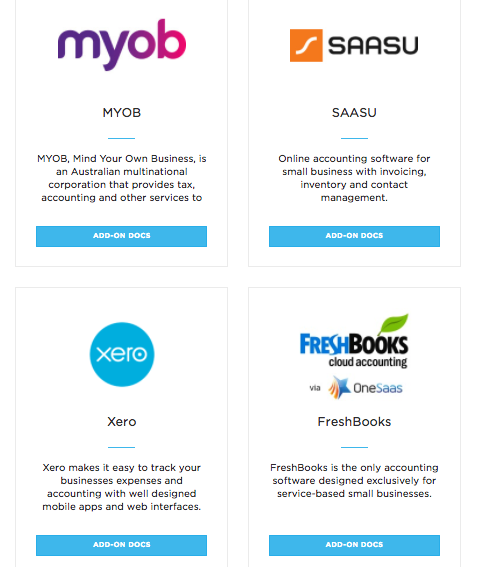
Learning a new ecommerce platform can be frustrating, even if you’re tech-savvy. That’s why we think support is important enough to warrant its own section in this guide. When you’re researching ecommerce platforms, check:
You’ll usually find that fully managed ecommerce services offer a higher level of support than the alternatives, with a single port of call for all your enquiries. Keep in mind that if you’re having problems with third-party add-ons, you may need to chase down support from both your platform vendor and the add-on vendor. And if you’re considering going with an open source ecommerce platform, it’s likely you’ll need to search online forums for help.
Sometimes, it’s nice having the option to pick up the phone and speak with a human.
Consumers are increasingly expecting to be able to shop anywhere—online, from their mobile devices, or in store–and they want a consistent experience across all channels. They want to see their in-store order history by logging in online. And if that t-shirt they bought through your mobile app was too small, they want to be able to exchange it in store. Selecting an omni-channel platform will allow you to manage all your channels in a single system and deliver the seamless experience customers want.
A physical shop-front gives you valuable face-to-face time with your customers and a chance to learn about their needs, deliver support, handle returns, and offer after-sales service. Whether you’ve already got a real-world store, you’re considering opening one, or you just want to keep your options open for the future, choosing an ecommerce platform with an inbuilt point of sale (POS) system will simplify your business processes and reduce the time and labour cost of manually consolidating your different sales channels.
Look for a tablet-enabled POS and an ecommerce platform that lets you add new POS terminals on the fly.
This is a powerful tool not just for traditional brick-and-mortar stores, but also for pop-up shops, market stalls, conventions and expos, helping you to reach new customers and sell everywhere.
In research published in the Neto State of Ecommerce Report, it was found that:

That means you could double your customers simply by selling in online marketplace like eBay, Amazon or Catch, as well as your ecommerce website. But while these sites offer their own tools to list products, manage orders, and contact customers, you’ll be duplicating time-consuming tasks and eating into your profits.
So we recommend you choose an ecommerce platform that offers a foolproof way to manage your marketplace customers, products, sales, and stock alongside your other sales channels.
Look for features like:
| Related Reading: 95% of Retailers to Sell on Amazon and Other Marketplaces in 2018 [New Data]
Did you know that
With a branded mobile application, you can give your customers the ultimate mobile shopping experience and in return, you’ll have a captive audience for your products, free from the distractions of other stores, web searches and ads. If this is part of your retail strategy, then look for a platform that offers mobile apps as a sales channel, as developing an app yourself can take a lot of time, money, and effort!
| Related Reading: Empower Your Customers to Buy With a Branded Mobile App
Ecommerce success isn’t just about increasing your sales. To make your online store as profitable as possible, you’ll want to reduce your overheads by optimising your supply chain from end-to-end.
Effective inventory management can reduce your costs, increase your cash flow, and free up your working capital for investment in other parts of your business, all while improving your ability to meet demand. That’s why it’s one of the top ten things a retail business can do to boost profit margins and customer satisfaction.
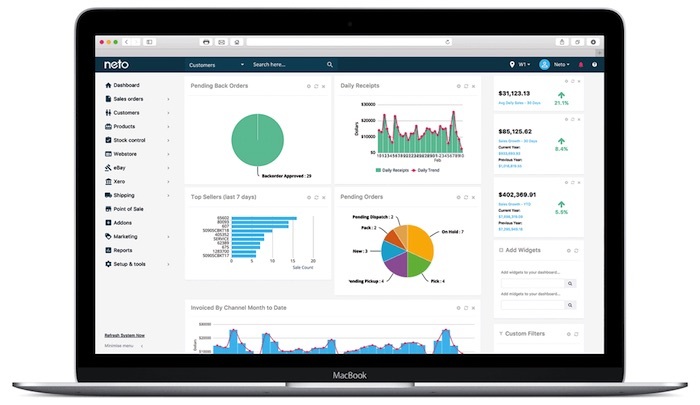
You’ll be better able to manage your stock replenishment if you’re tracking your inventory. The very limited capability of inventory tracking in accounting platforms has led to the development of specialised inventory management software. These platforms track your inventory from when you order it from a supplier, to receipt at your warehouse, through stocktakes and transfers, until items are allocated to orders and shipped. They may also offer features like smart purchase orders and automated ordering that’s based on schedules or stock levels.
The next level is inventory management with all these features built directly into your ecommerce platform, giving your customers online access to current stock availability and ensuring your staff can see stock levels across all locations and all channels you’re selling in. This also prevents overselling, which leads to unhappy customers and creates extra work for your staff to track and rectify mistakes.
Customers want their orders delivered as soon as possible, for the lowest price. You’ll be better equipped to meet their expectations if your ecommerce platform comes with inbuilt fulfilment features and add-on integrations to the shipping providers you prefer to work with.
This is inevitably a major deciding factor for ecommerce store owners, but it’s one that should never be considered in isolation, and that’s why we’ve left it until near the end.

It’s not just the cost that varies from platform to platform—it’s the entire structure of the pricing. Plans can be built around a list of features, an allowed number of transactions, a maximum number of product listings, a sales volume…anything, really.
There’s even a cost to free, open source ecommerce platforms. You’ll have to manage your own hosting and deployment, and they generally won’t include phone or email support, so you’ll need to spend time finding your own solutions to any problems.
Many vendors offer appealing plans for small retailers, but then charge you more and more as you grow, either by forcing you to move to a higher plan or by charging based on your sales volume.
Look for a pricing structure that's built so that you only pay for the services you’re consuming: the number of sales channels, the number of POS registers, the number of specialised add-on modules you’ve chosen to use, and any additional users above the allocated limit per plan. Plans like these won't penalise you for growth and you won't waste cash that's better spent elsewhere on things you don't need.
There’s a lot to consider when you’re looking for the right ecommerce platform, and we hope this guide has helped you figure out exactly what you need for your online store, now and into the future.
You should now have a good idea of things to look for, such as managed services, native features, useful integrations, fully customisable design, and omni-channel readiness. We’ve also mentioned things to look out for, like misleading or unfair pricing structures. Once you've got a shortlist, head over to review sites like Capterra, Software Advice and Google to check out customer reviews.
Finally, ensure you test out the platform thoroughly before making your decision. Luckily, most ecommerce platforms have free trials that allow you to 'try before you buy'.
Good luck! Feel free to get in contact if you have any questions about choosing your platform.