
Marketing • Business

SEO, or search engine optimization, is the process of optimizing your website to achieve two goals:
There are a whole host of methods, tactics, and techniques that ecommerce owners can use to attempt to crack the nut that is Google’s ever-changing search algorithm, but what they all really boil down to are two things: off-page SEO and on-page SEO.
Off-page SEO refers to all SEO activities that occur outside of your website. The aim of these activities is to send signals to search engines about the quality and trustworthiness of your site. Link building is an example of off-page SEO because when other websites link to yours, it can increase the domain and page authority of your site—two important ranking factors.
On-page SEO is everything you do on your own website to send signals to a search engine to help them understand your site and pages better in order to rank your site higher in Google and Bing. These can be ‘technical’ things to do with the HTML code-base of your website or ‘less technical’ activities like optimizing for keywords.
Both on and off-page SEO are just as important as each other, but today we will be focusing on on-page SEO: things that you can do on your website right now, to improve your rankings.
We’ve teamed up with the SEO experts at Perceptiv Digital to bring you this post on on-page SEO optimization to answer the question:
‘What can I do to get my ecommerce website ranking higher in search engines?’
Perceptiv Digital work with a number of Neto clients on their digital and SEO strategies, and for one retailer in the fitness industry, they were able to bring a significant category page from nothing (not even ranking) to an average rank of between 1 and 2 for a common short-tail keyword within a year.
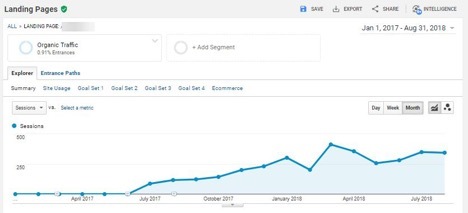
How did they do it? Through on-page optimization, and with next to no backlink strategy, following the exact process we'll show you today:
If you’re already running an ecommerce site then the first step to optimizing your SEO is to conduct a technical audit of your site. This will identify any errors or issues that can affect crawling, indexation, UX and ultimately how your website ranks in the SERP, and will give you a starting point for things to work on.
There are lots of great SEO tools that can help with an SEO Audit, like Screaming Frog, ahrefs and SEMrush, or if you work with an agency, they’ll be able to do a much more in-depth audit, and help you fix the issues too.
When selecting which keyword you want to target for each of your pages there’s quite a bit to consider, and in this article, we’ll be mainly focusing on the steps after you’ve developed your keyword strategy, but here’s a couple of key points.
First is the trade-off between traffic potential, your current ranking and overall competitiveness. If you choose keywords that are too competitive, you won’t rank well (or it will take a really, really long time). Choosing keywords with low traffic, on the other hand, isn’t a worthwhile use of your time, and you might miss out on better opportunities. So you need to find a happy medium.
The second thing to consider is targeting keywords that are more likely to generate sales, rather than keywords that are for informational purposes only. A keyword phrase like ‘what is spirulina?’ is informational because it’s likely to originate from someone wanting a definition, not wanting to buy. Whereas keyword phrases including words that indicate purchase intent like 'purchase', ‘order’, ‘buy' and 'online' are great to target because the likelihood of a sale is much higher, e.g. 'buy spirulina.'
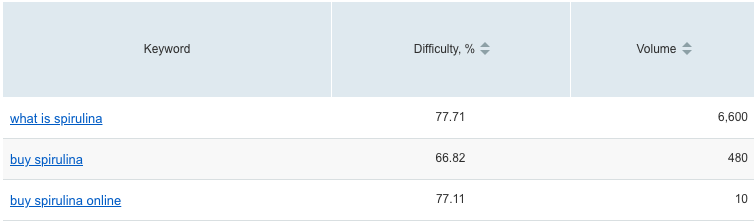
Once you've identified any technical issues that could be impacting your site and developed your keyword strategy, it’s time to look at how you’re incorporating said keywords into your pages. In the past, to rank a page for a certain keyword, Google would simply look for how many times the keyword was mentioned on a page, which led to keyword stuffing. Google is much smarter now and instead assesses how well you’ve covered a topic. This is known as topical authority.
What this means is that yes, you should follow all of the standard on-page SEO practices like including your keyword in your page title, URL and meta description (which we’ll go through next); but you will also want to ensure that you’re achieving topical authority by covering a topic as comprehensively as possible, and more effectively than your competitors.
The title tag (or meta title) is the most important on-page SEO factor. This is the title that Google crawls to understand what the page is about and is the one that can be seen in search engine results, as well as on the page or tab at the top of your internet browser window. This is also your chance to sell your business or products to shoppers who come across it in the search results—so make sure the title's enticing!
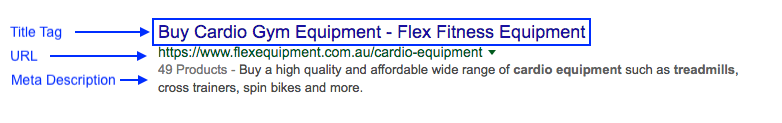
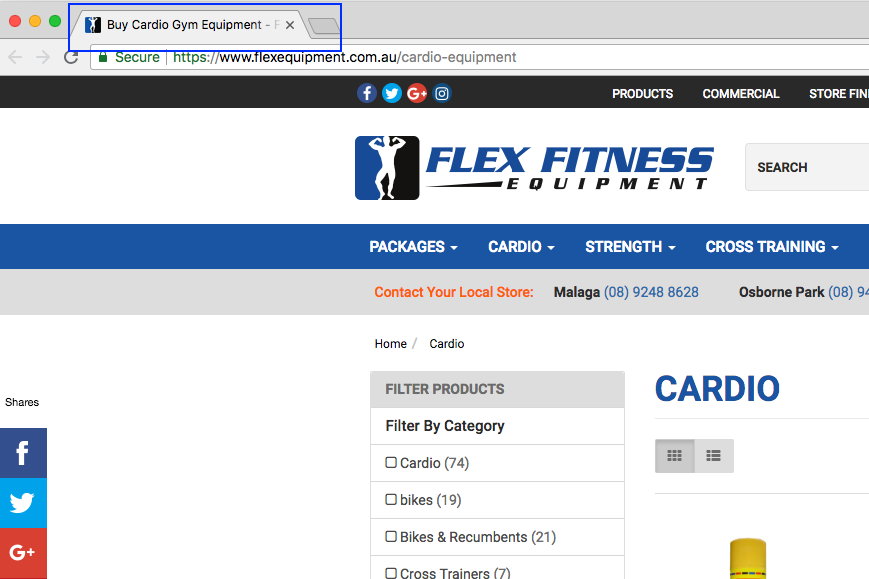
Give your page a unique title and ensure you include your target keywords in the tag, with the primary keyword at the star of the title as this will carry more weight. For example, if you are trying to rank for ‘outdoor furniture’ it would be better to have ‘Cheap outdoor furniture for sale’, rather than “We have all the information you need on the best outdoor furniture around”.
As we touched on before, adding in some title modifiers (or intent based keywords) like ‘cheap’, ‘deals’, ‘buy’, ‘best’, ‘online’ or ‘free shipping’ will attract higher intent traffic and help rank for longer-tail versions of the keyword. In the example above, Flex Fitness Equipment use the modifier ‘Buy’ in conjunction with their target keywords ‘Cardio Gym Equipment’. Another thing to keep in mind is that Google values click-through rate (CTR), so having a title tag that is click-worthy and resonates with your audience can go a long way to help you rank.
Be careful to ensure that your title tag accurately represents the content on your page; a ‘click-bait’ style title will only result in the visitor bouncing off your page straight away which will send the wrong type of signals to Google about the quality of your site!
The current best practice for title lengths is around 65 characters (although it's best to keep an eye on what's working for you as this has been known to change).
Meta descriptions are the description of your page that appears in the SERP below the blue clickable title tag and URL. While Google no longer uses them as a ranking factor, they are still important because—similar to your title—they can impact your CTR, which is a ranking factor. Think of meta descriptions as a key opportunity to sell your page to the browser by giving a quick introduction to what it’s all about, and be sure to include your keywords and any other important information.
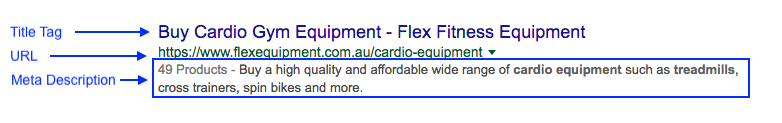
You can see that Flex Fitness Equipment include important keywords like cardio equipment and treadmills, as well a bit of a sales pitch with action words— ‘buy a high quality and affordable wide range’.
Similar to the length of the title tag, the optimal length of the meta description has also changed a number of times in recent years—Google loves to change it up! In 2017, they extended the length to 300+ characters, but SEO experts report the most common length in the SERP is now back around 160 characters, although it depends on whether it’s a mobile or desktop search. Just ensure the first 120 characters communicate the most important and actionable message.
The other thing to note is that Google won’t always pull in the meta description you’ve provided; sometimes a different section of your page will display depending on the user query. So, as a general rule, write concise, engaging meta descriptions, that include your keywords.
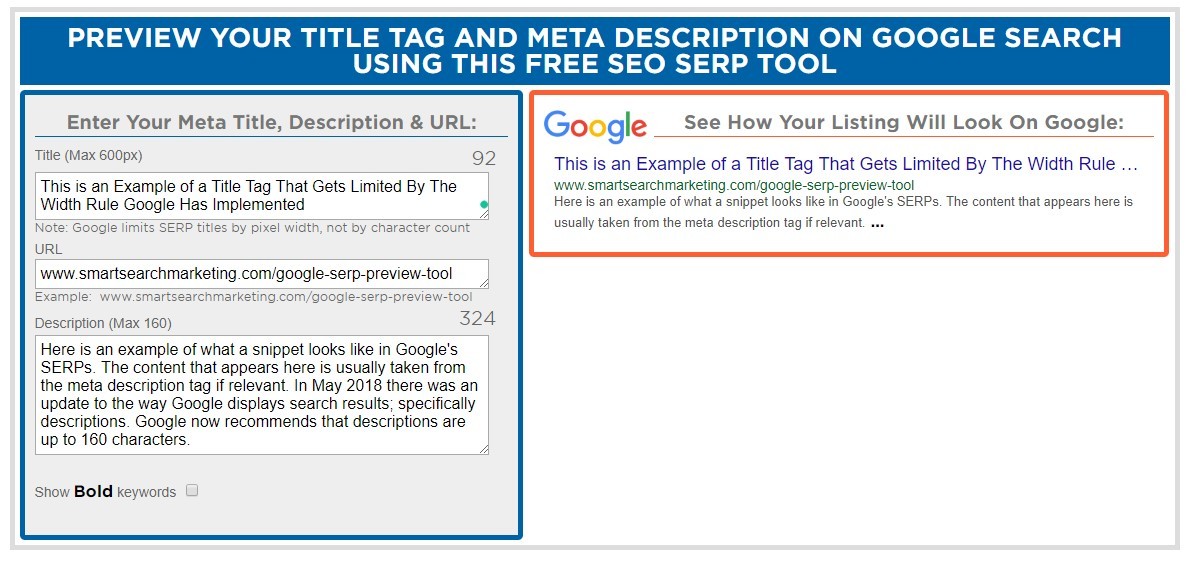
This Google SERP Tool allows you to preview what your title tag and meta descriptions will look like on Google.
The third step is to create SEO friendly URLs, but of course, they must also be user-friendly!

Ensure that your URLs:
‘Headings’ refer to the titles and subtitles that appear on your page and are important for both SEO and readability.
Your main heading should be wrapped in <h1> tags and there should be one and only one on each page, which should contain your keyword or a very close variation. Subsequent headings can be formatted as <h2>, <h3> and so on. For product and category pages you may not have much choice for the heading, as it may simply be the product title, but for your blog post and resources pages, you can be a bit more inventive.
On the product page for this Treadmill, the product title is the H1, whereas their product description and features headings further down the page are H3.
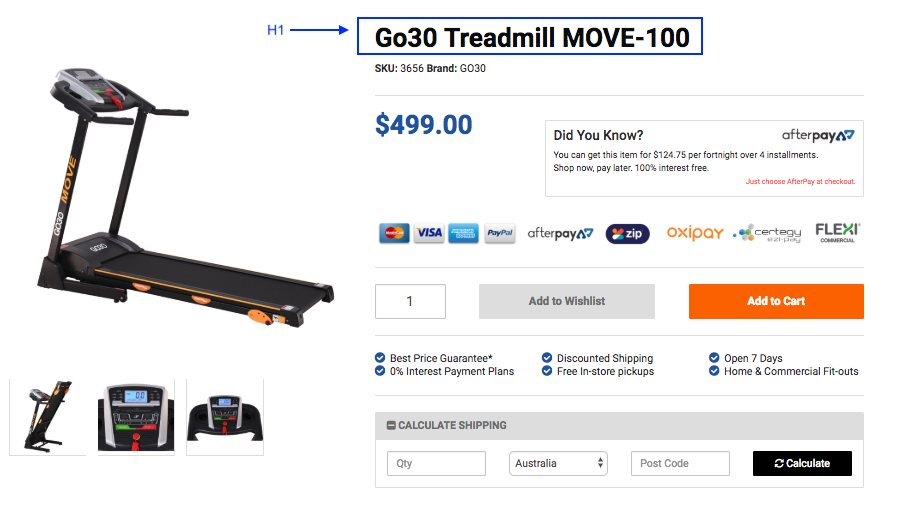
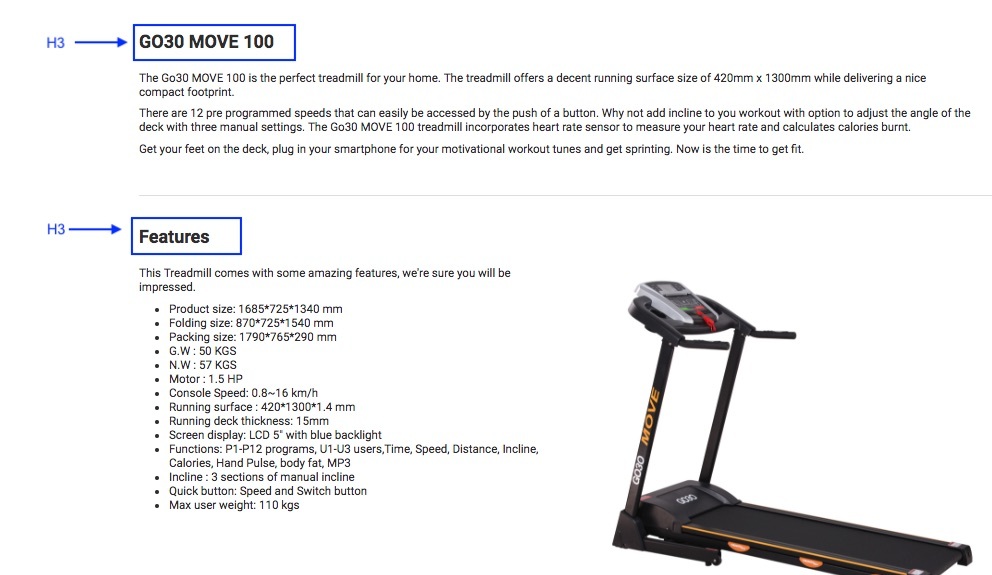
Often for longer content pages, users won’t read every word, they will simply scroll down and focus on the parts that are most relevant to them, so having clear sections, each with a clear title can also help with user engagement (time on site is an important ranking factor).
As a general rule, product descriptions should be at least 750 words in length and contain lots of media like images, or where possible, videos. It may not be possible, or even necessary to write this amount of content for every product on your website, but you should aim for this for your major products at least. Include your keywords in the content about 3-5 times for good results.
Long product descriptions with images will also improve conversion rates as it will help customers understand what they are about to buy.
| Related Reading: 5 Easy Ways to Optimize Your Product Listing Pages for Higher Conversions
Just as it’s important to write clear, accurate and descriptive titles for your page that include your target keywords, you should craft your image titles and image alt tags in the same way. So what’s the difference between the two?
An image’s alt text, or alternative text, is that which search engines crawl to understand what your image actually is, and will appear in place of your image when it doesn’t display properly on a page. It’s also vital for accessibility as screen readers used by the vision impaired will read and convert this text into audio.
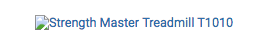
Keep your alt text short, ensure it describes exactly what the image is, and where possible include your target keyword.
Title text is the text that displays when a user hovers over an image on a page (in some browsers) and is primarily for the user, not the search engine. But, it doesn’t hurt to write user-friendly, keyword optimized titles.
As we now know, Google looks for how comprehensively you’ve covered a topic, not how many times a keyword is mentioned, so it’s essential not to overuse your keywords as you’ll be penalized and your SEO efforts will go to waste. Instead, think about topics related to your keyword, synonyms and related terms (also known as LSI keywords) and sprinkle them throughout. For a treadmill, LSI keywords might include ‘running’, ‘heart rate’ or ‘get fit'.
Always ensure that your content is high quality. That means it’s engaging, comprehensive and helpful, and better than the competition.
Product Pages
Ideally the content on your product pages should be at least 1,000 words in length and contain images and videos, but depending on your industry some product pages can have up to 2,500 words or more.
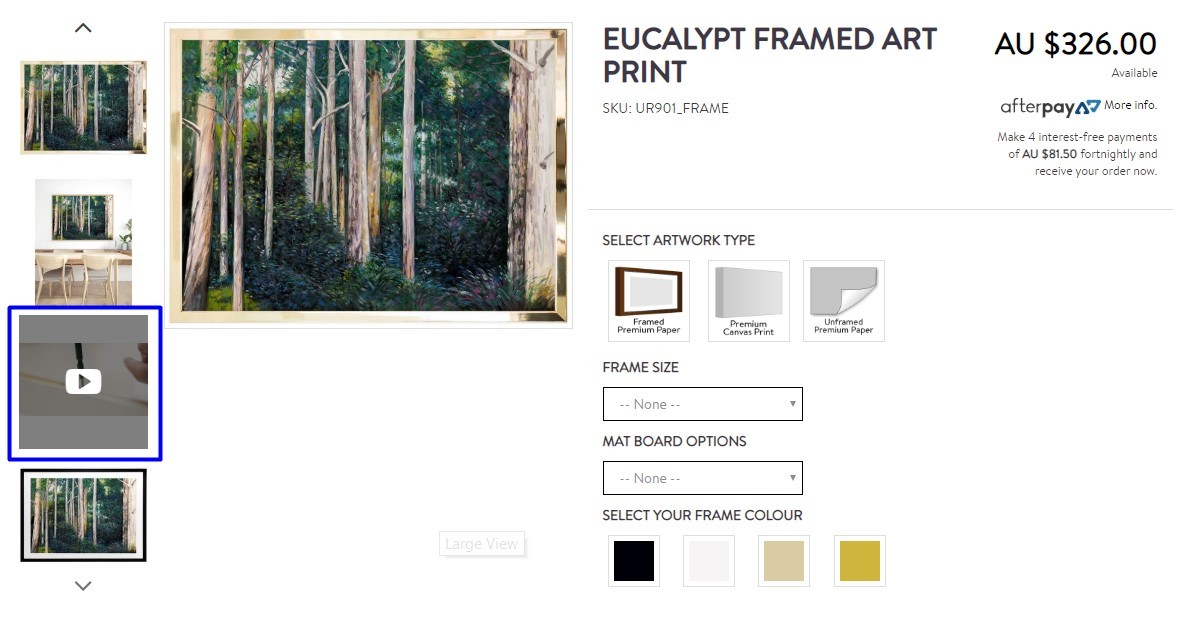
Category Pages
On your category pages avoid placing too much text before the product images, as anything more than 200 words will be annoying for the visitor. Additional content can be added after the product list if necessary.
After you've optimized your pages for keywords, the next step is to build your internal links. Building internal links is a key step in SEO because it can be difficult for ecommerce websites to naturally get backlinks to product or category pages. However by working on getting backlinks to quality blog posts or resources pages, then linking these pages internally to the relevant category or product pages you can still build authority and pass on that valuable 'link juice'.
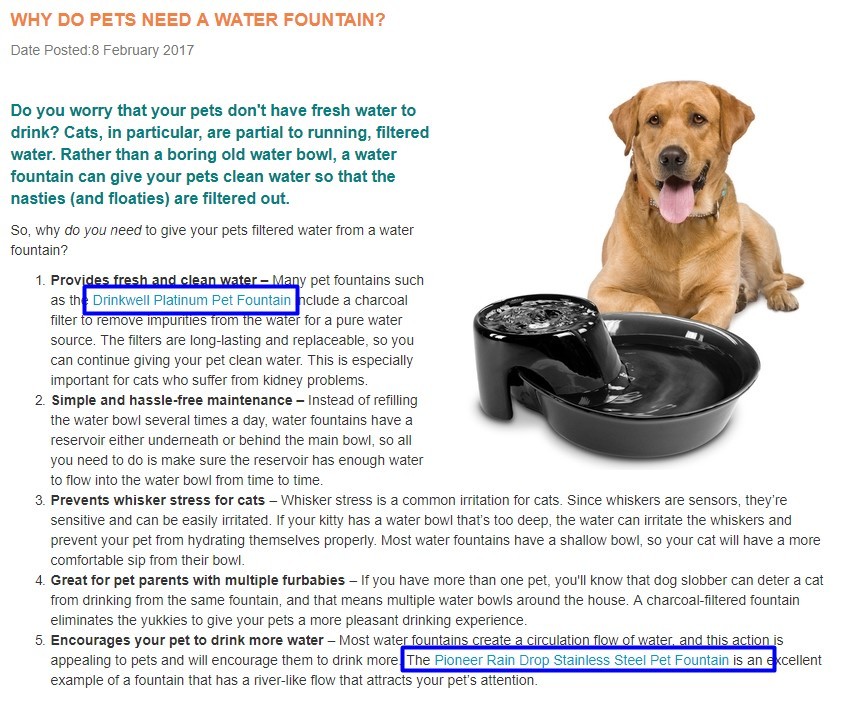
If you’ve got to this point in the article, nice work, you’re well on your way to bringing in more valuable traffic to your site. But SEO doesn’t stop there (who are we kidding, it never stops). Although we’ve left these till the end, the final two on-page tactics, are no less important.
Always consider your users first. It’s all well and good to optimize for search engines, but if you forget about the human who is interacting with your page, you won’t get very far.
Google is placing increasing focus on user experience (UX); if your users don’t engage with your site well, or exit straight out because they can’t find what they want, it will affect both your rankings and your conversions. Search engines look at factors like bounce rate, time on page, pogo-sticking and others that are much harder to game, so ensure that you’re providing a great experience with a site that is engaging, naturally written, easy to navigate, and quick to load.
Google featured snippets are the answers that appear right at the top of the SERP—above the first organic result and often above the ads—that are meant to provide a quick answer to a query. Featured snippets are worth incorporating into your on-page SEO strategy because of just that—they're above all other results.
In classic Google style, the algorithm for featured snippets is another one they hold close to their chest, but here's a couple of things you can do to maximize your chances of nabbing that valuable real estate:
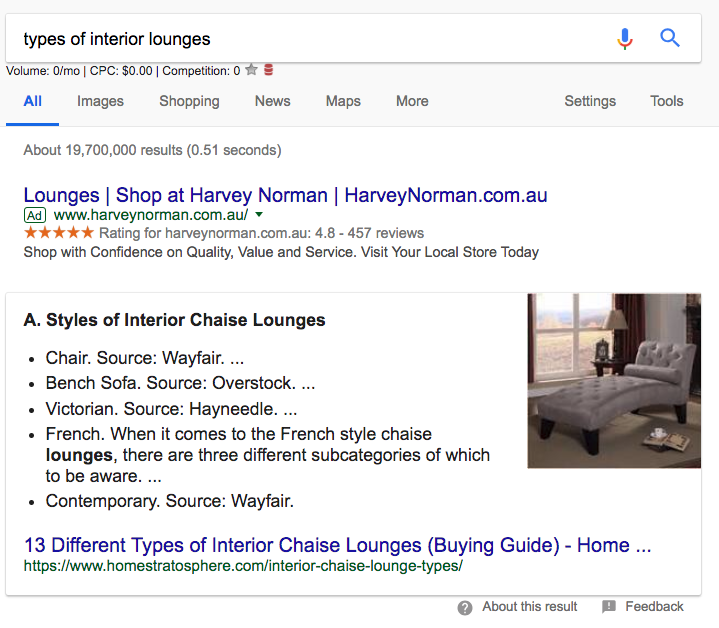
Using these same on-page factors across all major pages on your website can bring about astronomical growth in both organic traffic and revenue. Start by creating an SEO plan, and prioritizing your top performing pages and follow a checklist each time you create a new webpage. Make sure you set goals, measure and adjust. Incorporate on-page SEO into your content strategy as an ongoing activity and start enjoying the rewards.