There are few things about inventory management that are more tedious than having to match a big delivery to a big purchase order. Whether you use a spreadsheet, clipboard or scribble on a post-it note, you’re probably still losing track of what you’ve received.
That’s why we’ve added the ability to use barcode scanners to quickly receive your purchase orders. You can now rapidly scan, confirm and scan again without having to manually check every box and barcode. Every product is automatically matched with the original purchase order, giving you more time to spend out front with customers and less out back with boxes.
Easy, flexible and fast
Purchase order scanning lets you use any compatible barcode scanner while on the PO receiving screen to automatically enter new stock. A pop-up is displayed on every scan letting you easily modify the quantity, so you don’t need to keep scanning if you already know how many items there are. If you prefer not to manually modify the receive quantity every time you scan, you can turn off the pop-up in the settings area to automatically increase the quantity by one.
Hands-free order receiving
It’s easy to not think about all the little things that we do during the day that eat away at our precious time. That’s why we added simple keyboard shortcuts to speed up your receiving workflow even more. Instead of having to reach out for the mouse over and over you can just hit the “R” key to populate the quantity and ENTER to confirm it.
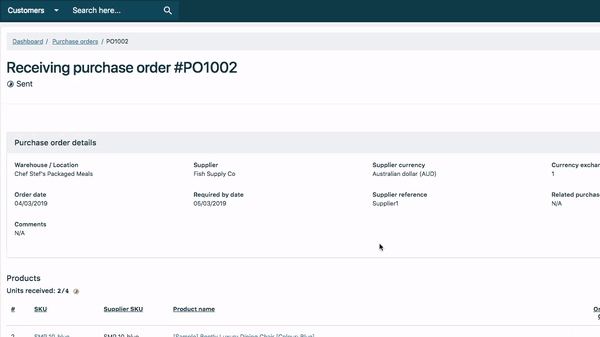
A new pop-up is displayed on every scan to help you adjust and confirm items.
Detect duplicate orders
Neto now automatically detects duplicate scanned orders helping you avoid entering the same stock twice. The form just ignores the duplicate scan and lets you keep going. No more confusion and backtracking over double ups.
Compatible with Neto POS scanners
We’ve made sure that this works with any point of sale scanner already supported by Neto POS, so there’s no need to buy more hardware.
Put-away sheets
Keeping your stock room or warehouse organized is already hard enough without having to keep going back and forth to see where something should go. We’ve added the ability to print put-away sheets automatically, giving you a list of exactly where everything you’ve received needs to go. Now you only need to make one trip with one sheet of paper.
Bulk barcode label printing for received goods
Now you can print one sheet of all the labels you need to stick on your ordered goods without fussing over templates and label printers.
Scan to receive is available for all Advanced Inventory users, simply log in to your Neto control panel to start scanning today. To read more about how to use the new purchase order scanning features head over to our Support Hub or read our Inventory Management Guide.
