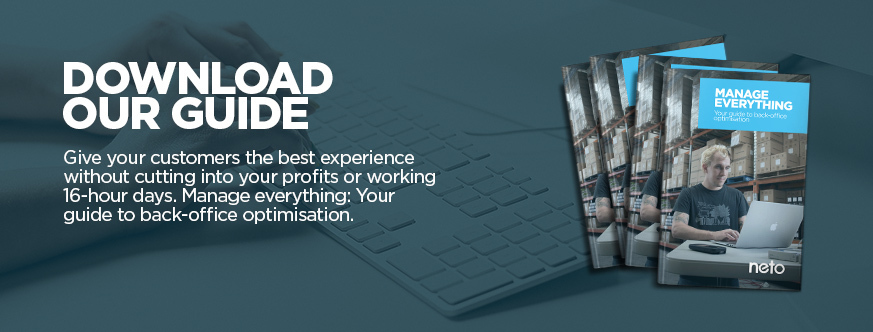Ecommerce and Retail

Accounting systems have taken a huge leap forward in recent years; keeping pace with the growing needs of businesses in an online world. Integrations with ecommerce platforms, banks and even the ATO, as well as a move to the cloud has suddenly freed up hours of paperwork for business owners and their tax agents and accountants.
Neto integrates with a number of accounting software packages including industry leaders Xero and MYOB. The integration process will basically set up a series of tasks that pushes or pulls data between your accounting system and Neto. These tasks can then be set to run automatically on a schedule or by the manual click of a button.
We know that as a business owner, you have so much better things to be doing with your time than paperwork so here are just a few of the tasks you can expect to be doing a lot less of with an accounting and ecommerce integration:
This is a big time saver for businesses – up to 20 hours a week according to our customer Port Mac Guitars. There’s now no need to enter data in multiple systems. Whether it’s an invoice, a payment or a customer account, each transaction is synced between Neto and your accounting software. What’s more, there’s no need to manually enter transactions at the end of a period or even match transactions to your bank statement because your online store and your POS is all talking directly to your accounts. Whether you receive payment via PayPal, direct debit or your payment gateway, it’s all accounted for and matched within the system.
Read the case study, or learn more about Port Mac guitars journey below:
An automated accounting integration can do much of the heavy lifting needed at tax time. Once set up, GST, PAYG and other BAS requirements are calculated automatically so you can easily prepare your monthly, quarterly or yearly BAS. Then you just need to give your tax agent or accountant the green light and they’ll go into your system to audit and finalize the information before submitting it directly to ATO. You can also process and submit tax file declarations for staff and complete all your financial year-end tasks including issuing payment summaries.
| Related Reading: 12 Questions Every Small Ecommerce Business Owner Should Ask at Tax Time
Remember the days of going into the office early or over the weekend so that you could get on top of your paperwork? Not any more… unless you want to of course. Your entire system is now in the cloud and accessible from any device so there’s no need to be sitting at your desk. You can work on the move and run your business from wherever suits you through apps on your iPhone, iPad or Android phones or tablets.

| Related Reading: How Technology Helps Edible Blooms Keep Things Fresh
Unfortunately you’ll never get away from having to keep receipts for your accountant and the ATO. But with the digitization of accounting, you no longer need filing cabinets and archive boxes full of source documents for your ecommerce business dating back seven years. All you need is a photo or soft copy of the document, which is then saved into the cloud, matched with the relevant transaction for whenever you, your accountant or the ATO needs to access it. Welcome to your new paperless office.
Now that you’re operating in the cloud, you have access to incredible technological advances now and into the future. There’s no need to invest into expensive hardware for back ups or spend a fortune on data security. It comes standard with your accounting package, even at the most basic level of subscription. And like most software packages these days, you’ll receive automatic updates so you’re always running with the most efficient program.
The great thing about these accounting and ecommerce integrations is that it can grow with your business. Do you require a more complex inventory management system? You can add it on. Or perhaps your team has grown and it now makes sense to run an automated payroll – that can also be easily added on. You’ll never face the prospect of having to scrap your accounting system because it can’t keep up with your business – software solutions like Xero and MYOB are literally used by businesses of all sizes and will grow with you.
| Related Reading: Which Accounting Software Is Best for Your Ecommerce Business?
One of the biggest advantages your business can gain out of an ecommerce accounting integration is true real-time reporting. All your transactions and information are captured in a single central location, as they happen or at least on a daily basis and can be viewed on a dashboard. You’ll get a snapshot of your bank balances as well as outstanding bills and invoices so you can get a good feel for your cash flow and keep a close eye on your finances. Sales reports are ready to go with very little manual input as well as an interactive profit and loss.

In modern business, transparency is an important feature in achieving success. In the past, accounts and the wealth of information that could be gleaned from it were slow to make it through the hierarchy and were outdated by the time frontline management received it. Now with real-time data and simultaneous access it’s just a matter of granting team members access and inviting them to view, contribute or collaborate. Plus your accountant can access and work on your books whenever they need to.
Once set up properly, an accounting and ecommerce integration actually ensures that there’s very little manual work for you to do. And what does need to be done can happen on the go, via your mobile device at a time when it’s convenient for you.
If bookwork is beginning to get on top of you, maybe it’s time to make the switch to an integrated system. Take the first step and download our back-office guide to find out more.