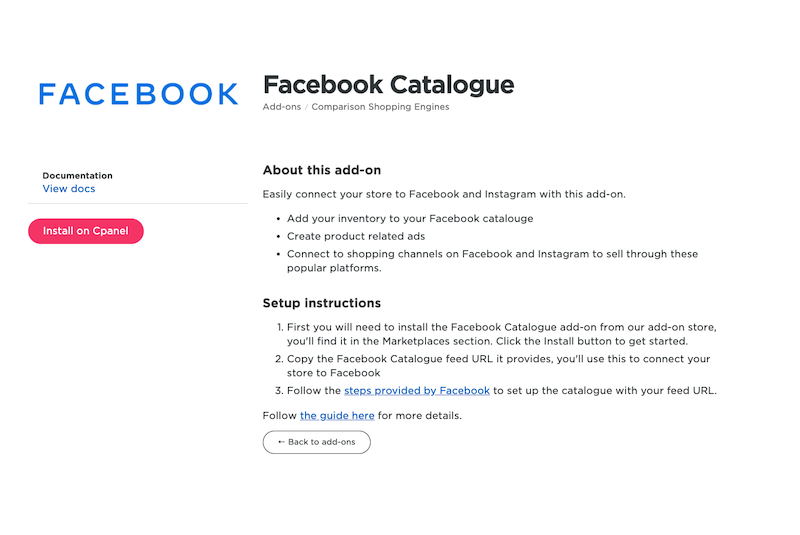Ecommerce and Retail

How familiar are you with Instagram’s Shopping feature? Considering Instagram has more than 1 billion monthly active accounts, the opportunity for businesses to leverage their customer base and drive more sales could be big.
In a recent webinar session, Strategic Partner Manager of Instagram, Efrata Puji Harsono, shared that people are more likely to let businesses in and then shop on Instagram (90% of people on Instagram follow a business and 81% of people research products or services through Instagram).
That means now more than ever, you have more opportunities to grow sales by converting your Instagram followers into customers!
Instagram’s product tag feature allows you to tag specific items in your posts and stories, easily directing your followers to straight to your website. Fewer clicks, higher sales.
With that in mind, here’s what you need to do to get started on adopting Instagram Shopping into to your overall strategy:
Learn the ins and outs of setting up a store on Instagram with the Instagram's setup guide. With step-by-step instructions, you'll have your store up and running in no time.
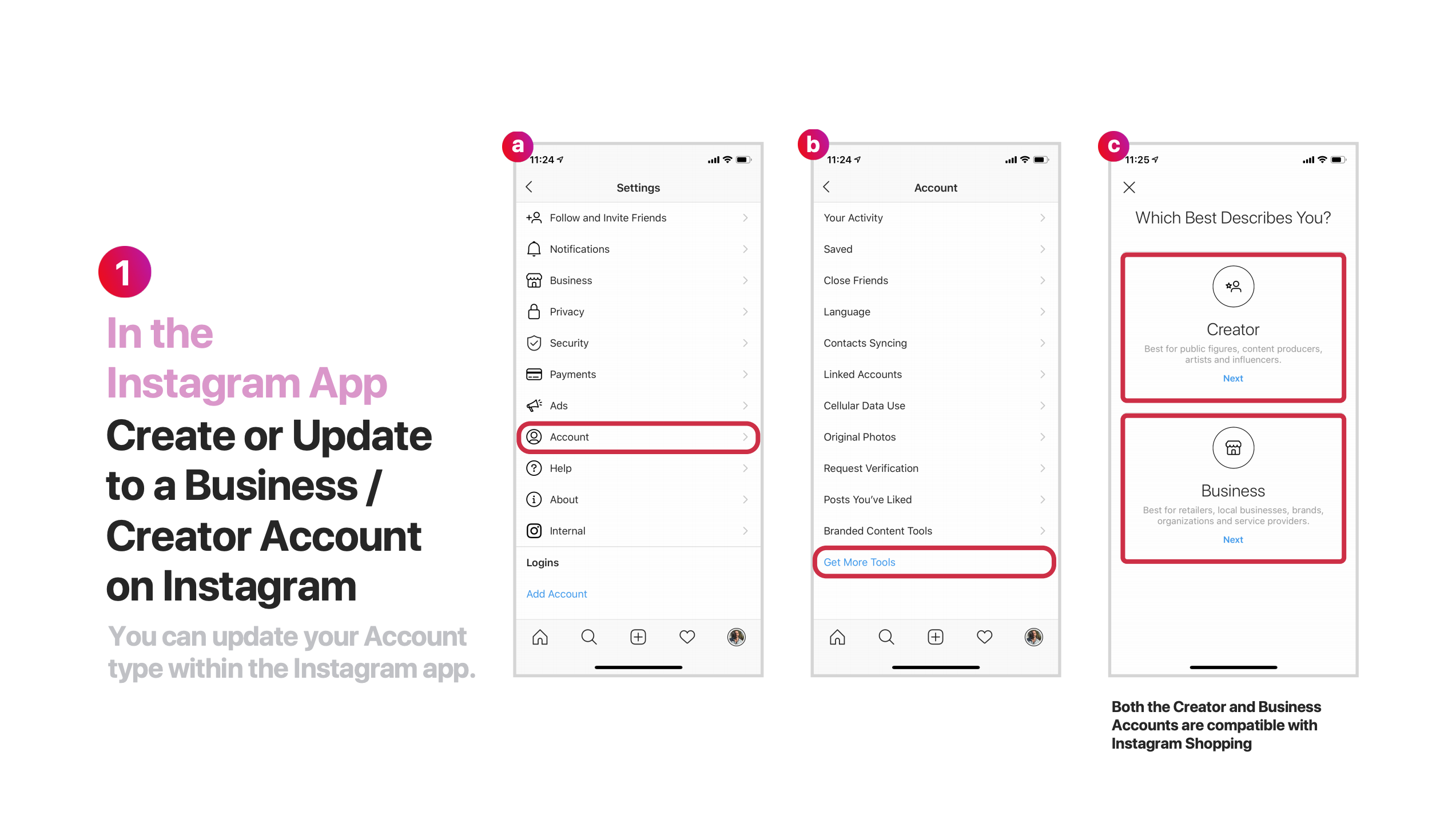
Once you have created your Instagram store, the next step is setting up a feed to connect it to your Neto store. You can easily do this with our free Facebook Catalogue add-on which is available in our add-on store.